Estimated read time: 4-5 minutes
This archived news story is available only for your personal, non-commercial use. Information in the story may be outdated or superseded by additional information. Reading or replaying the story in its archived form does not constitute a republication of the story.
SALT LAKE CITY – Escaping the rising prices on nearly everything is becoming harder and harder for Utahns to do. Consider Tuesday's report from the U.S. Labor Department showing inflation has reached a 40-year high.
But with the help of plug-ins for your internet browser, your computer can help you make sure you are paying the lowest price for nearly everything, saving you money without having to make drastic lifestyle changes.
Finding the best price
Online shopping is easy: type, click and await the package to show up at your front door. Alas, with countless websites selling and reselling just about everything you could ever need, one aspect of online shopping has become quite difficult – getting the best price. Or in some cases, just avoiding getting gouged.
Take, for example, Philip and Carla Carrol who I reported on last year.
They purchased some fish fertilizer on Amazon.com, assuming the price was at least in the ballpark. It wasn't until the product arrived with a receipt in the box that the Carrols learned that they were really dealing with a third-party seller and they had paid about double the going rate.
"Just because it's Amazon, it's just not always the lowest price," Philip told us.
Knowing you got a bargain is more important than ever with prices skyrocketing, says shopping expert Trae Bodge.
"I am seeing a lot of price hikes," Bodge said of today's shopping climate.
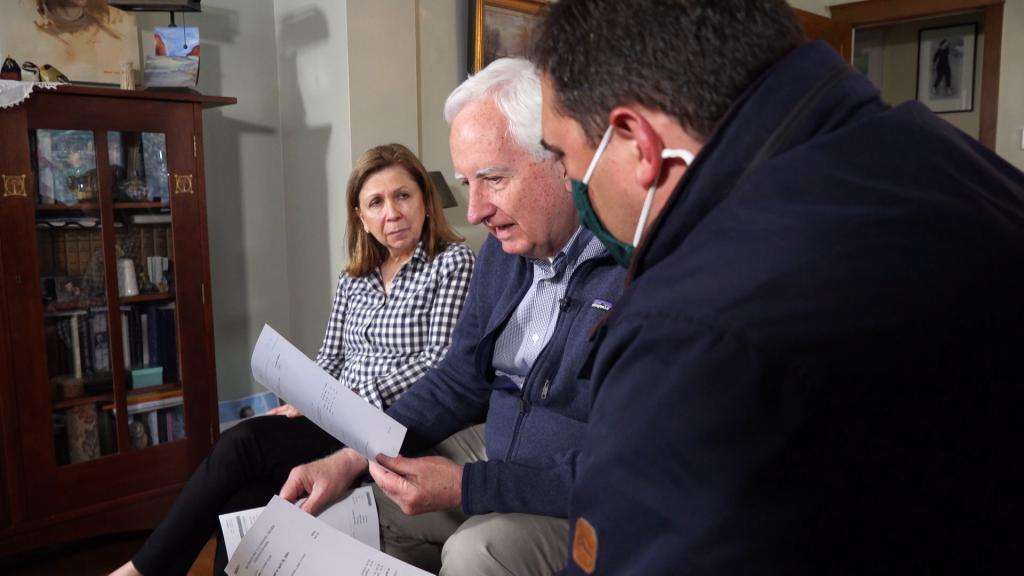
Price searching with browser extensions
When asked what tricks she has up her sleeve to help KSL viewers shop online, Bodge said the easiest is to use a browser extension.
"It's free to do. It takes a couple seconds," she said.
What is an extension, you ask? You have likely seen them while surfing the web. It's that little puzzle piece icon in the browser's upper right-hand corner. Basically, it is an add-on or plug-in that you can attach to your web browser.
"These are tools that essentially make your browser smarter," Bodge explained.
Some extensions are programmed to scour the internet to make sure you are getting the best price.
"And then it does so much work for you in the background to help you save money, even when you don't expect it," said Bodge.
Putting shopping extensions to the test
Could it be that simple? KSL producer Sloan Schrage and I sat down to see.

First things first – we needed to download a shopping extension. We started with Capitol One Shopping, a popular extension offered by the folks at Capitol One. And since baseball season just kicked off, I went looking for new gear for my favorite team on a website where I have shopped before: Fanatics. I found a hat, put it in the cart, and in the mere seconds I tried to persuade Sloan, a Rockies fan, to root for the Mets instead, the extension found a coupon somewhere on the internet for an automatic $8.40 in savings.
We had similar saving experiences on another website, though discounts were not always found.
We tried a few other popular extensions and quickly learned they don't all work the same. Some did price comparisons amongst other internet retailers to find the cheapest price. Others searched the web for coupon codes we could apply at checkout. And others had us earning points which we could then collect and submit for cash back.
We also found shoppers are not limited to using one extension at a time. We found a digital camera selling for $1,598 on Amazon. The Ibotta shopping extension told us to "hold up," we can get it for $28.05 cheaper from another online store. At the very same time, the Capitol One Shopping extension found us a price of $1,474.16 for the same camera – a savings of $123.84.
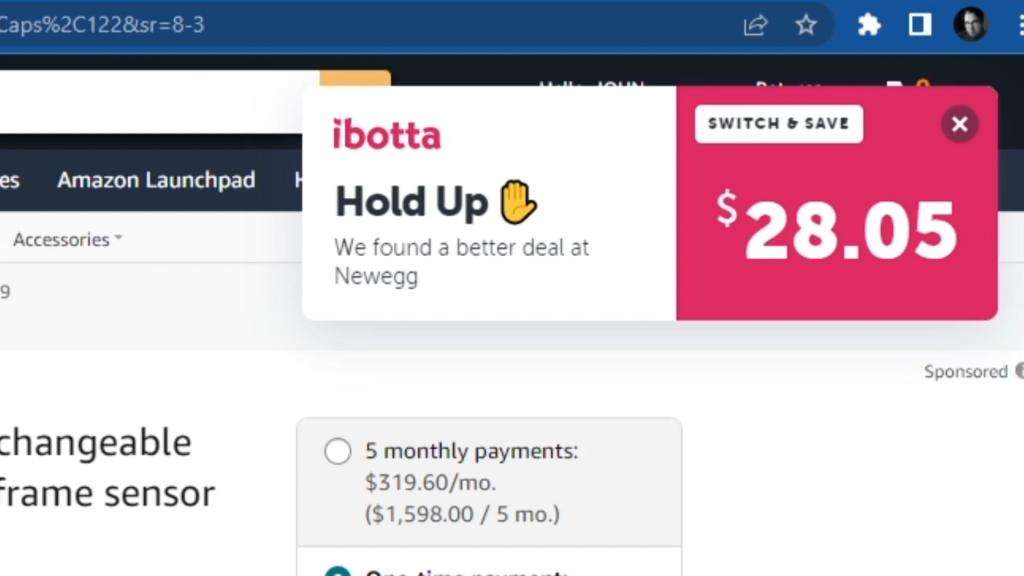
"I was stocking up on something I always get," said Bodge. "I had my browser extension installed. I got a little alert that there was a 20% off deal. I saved 20% and I wasn't even expecting to do so."
Bodge said there is no harm in using any bona fide shopping extension, and in the process, bring what you pay down and bust inflation.
"To me, anything that's automated that helps you save money, I am all in," she said.
You should know
Here are two things you should know: First, I had to register for each extension I used with an email address. You had better believe that I have seen a spike in the number of ads popping up in my inbox.
Second, it is crucial you install browser extensions from popular, trusted sources such as the Chrome Webstore, the Microsoft Store for Edge browser users, or Mozilla for Firefox users. Internet security experts warn using bad extensions could lead to the downloading of malware or viruses onto your computer. And that will more than ruin your shopping experience.









